Resume Template for PowerPoint
9/29/2021 04:40:00 PM ・0 comments ・Topic: CV PDF PowerPoint Resume
![]()
how is this resume different from the rest?
Beyond beauty, a resume has the right questions to answer. you will get a perfect resume in every sense
Which program is best for creating a resume?
Best Resume Writer - Microsoft PowerPoint. PowerPoint is the most flexible and does not require deep knowledge. Elements can be placed anywhere, taking into account symmetry. At the same time, the quality is very high.
Why should a resume be beautiful?
Of course, your resume data is the most important thing, but a beautiful resume contributes to both a positive attitude and acceptance of you at work, people like symmetry.
Can I create PDF in Microsoft PowerPoint?
Yes you can create PDF in Microsoft PowerPoint using print and choose Convert to PDF.
How to remove the background of an image in PowerPoint?
Open PowerPoint, insert image , main menu Picture Picture Format, Remove Background. watch the DEMO video
how is this resume different from the rest?
Beyond beauty, a resume has the right questions to answer. you will get a perfect resume in every sense
Which program is best for creating a resume?
Best Resume Writer - Microsoft PowerPoint. PowerPoint is the most flexible and does not require deep knowledge. Elements can be placed anywhere, taking into account symmetry. At the same time, the quality is very high.
Why should a resume be beautiful?
Of course, your resume data is the most important thing, but a beautiful resume contributes to both a positive attitude and acceptance of you at work, people like symmetry.
Can I create PDF in Microsoft PowerPoint?
Yes you can create PDF in Microsoft PowerPoint using print and choose Convert to PDF.
How to remove the background of an image in PowerPoint?
Open PowerPoint, insert image , main menu Picture Picture Format, Remove Background. watch the DEMO video

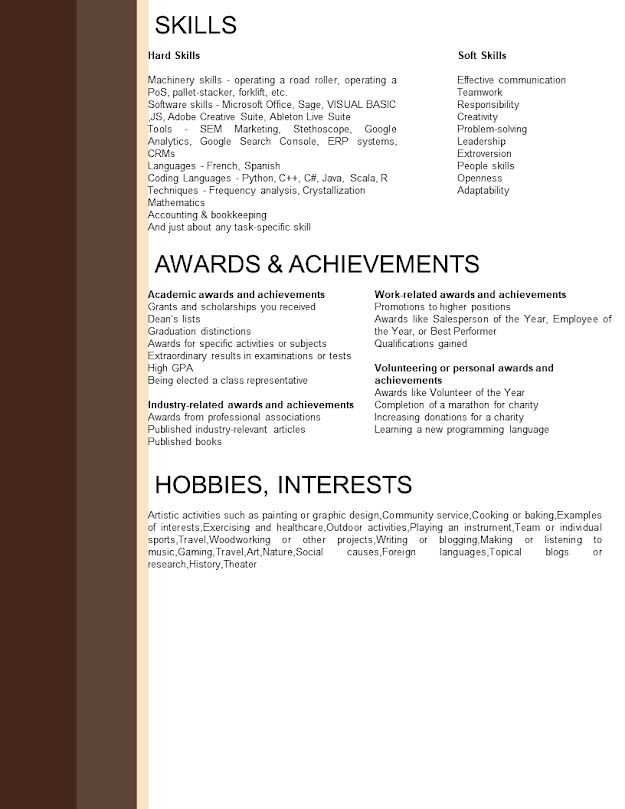
Post a Comment
Note: Only a member of this blog may post a comment.
If you can't commemt, try using Chrome instead.